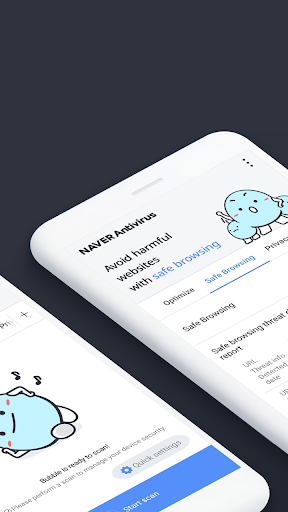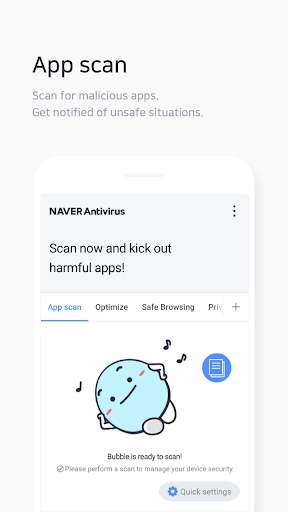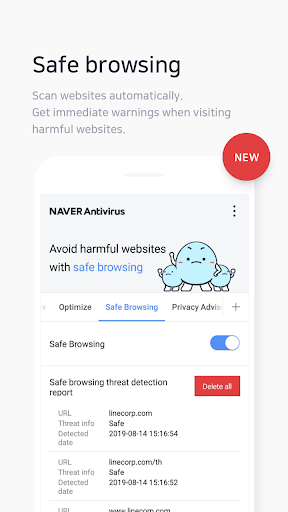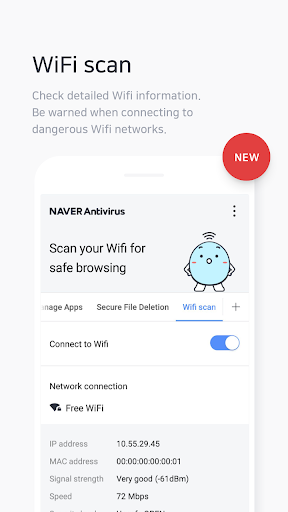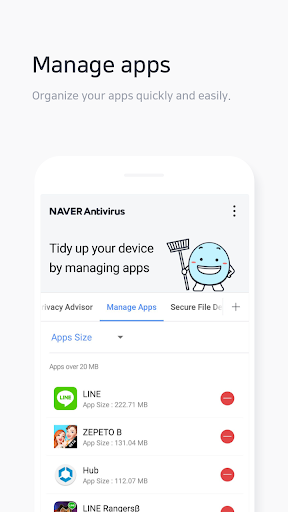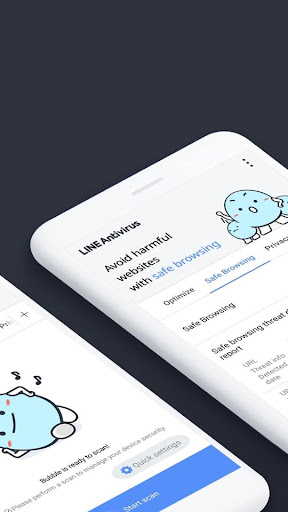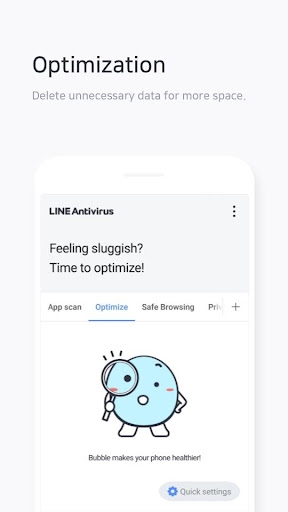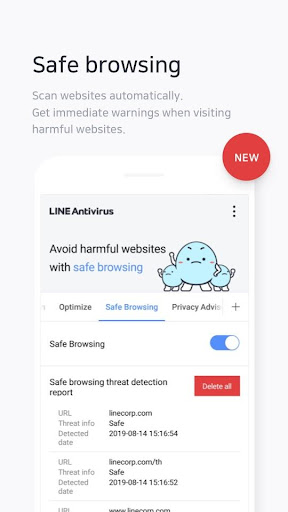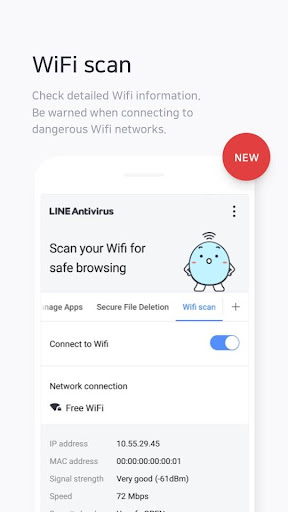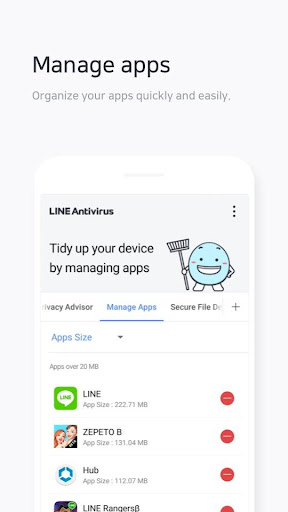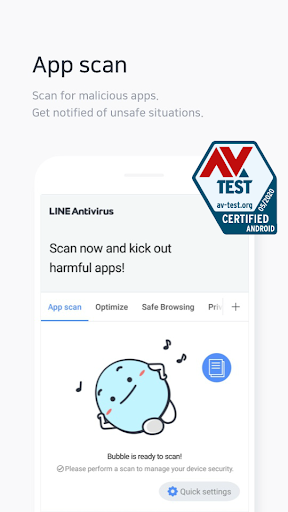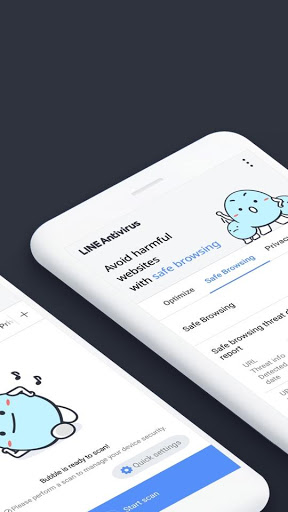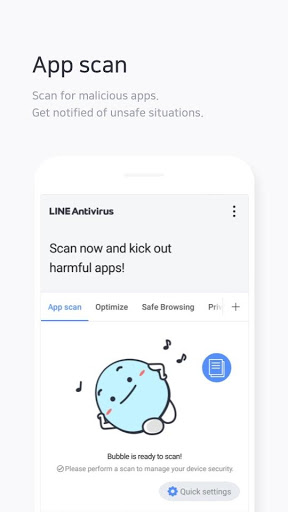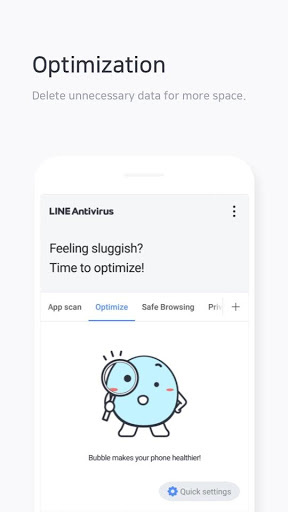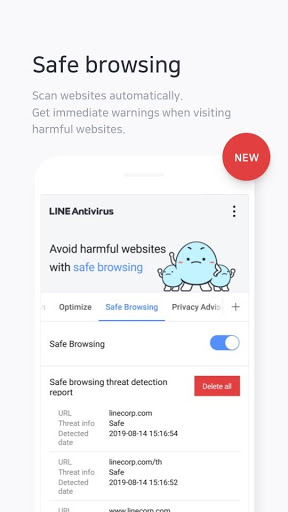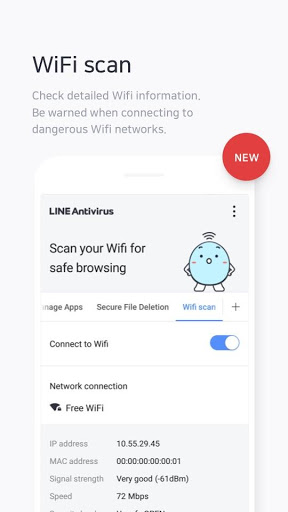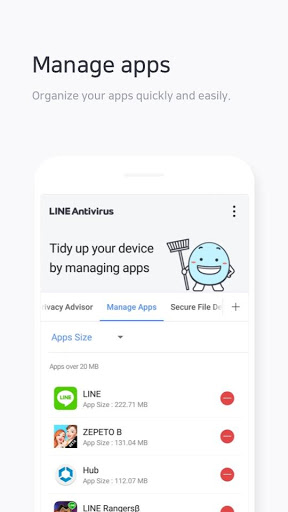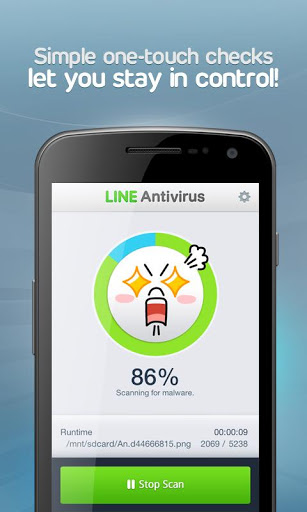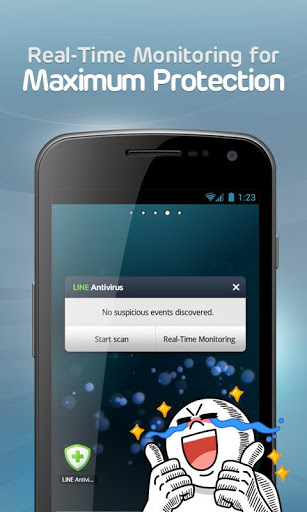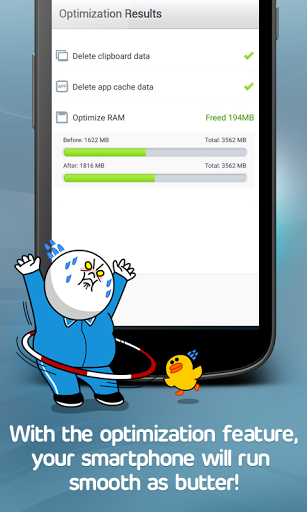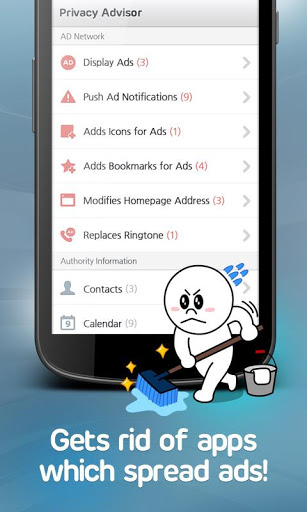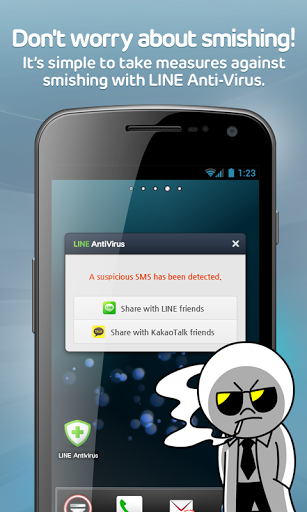[Change Notice]
“LINE Antivirus” will be rebranded as “NAVER Antivirus” on September 25, 2023.
In order to provide better service and enhanced security, the service operations will be transferred to “NAVER Business Platform Corp.”
“NAVER Antivirus (LINE Antivirus)” does not collect or store personal information, and the service transfer will be completed, and the contract with LINE Corporation will be terminated when you agree to the terms and conditions of the newly upgraded app.
Also, LINE Corporation will be inherited to Z Holdings Corporation as per the reorganisation of the group, and the trade name of Z Holding Corporation will be changed to LY Corporation.
“NAVER Antivirus” will make every effort to repay your trust with even more reliable service.
[Key features]
- App scan
Check for harmful apps and malware
in your storage with a full in-depth scan.
- Find apps accessing your personal information
Easily track what information your apps are accessing, such as contact information, location information, calling history, and more.
- Safe browsing
Scan websites automatically and get real-time
warnings when you visit harmful websites.
- Wi-Fi scanning
Check info on nearby Wi-Fi networks and get warnings
when connecting to dangerous locations.
- Manage apps
Organize your old apps quickly and easily.
- Delete files securely
Delete your files permanently to keep your personal information safe even if your phone is lost or replaced.
[Useful features]
- Widgets and shortcuts
Quick access to features via widgets and shortcuts in the notifications bar.
- Real-time monitoring
Actively monitor your device and get notifications when a malicious app is installed.
- Scheduled scan
Set up personalized schedules to automatically scan your device.
About access permissions
[Required permission]
- Internet access: Needed to scan for malicious code in the cloud and update offline engines.
[Optional permissions]
- Storage: To scan for malicious code in storage when running a detailed scan.
- Location: To scan nearby Wi-Fi networks.
- Accessibility: To scan websites when safe browsing.
- Display over other apps: To notify you when danger is detected while safe browsing.
(You can use LINE Antivirus without allowing optional permissions, but some features may be unavailable.)"
Update info for version 2.1.9
・Minor bug fixes
Update info for version 2.1.2
・bug fixes
Update info for version 2.0.4
・Minor updates to support Android 10 behavior changes.
・Minor bug fixes
Update info for version 2.0.3
・The new and improved LINE Antivirus 2.0 is here.
・Enjoy safe and secure internet on your device with better virus scan quality, safe browsing, and Wi-Fi scanning.
Update info for version 1.1.18
・The anti-smishing and delete call history features are no longer supported following Google Play's security policy update.
・Minor updates to support Android 9 behavior changes.
・Minor bug fixes
Update info for version 1.1.16
・You can now search through your activity in the Detected Events and Scan History tabs on the Report screen.
・Minor updates to support Android 8.0 behavior changes.
・ minor bug fixes
・ Improved service stability
・ minor bug fixes and improvements to UI・ Android 8.0 support
・ Various widget sizes have been added (1x1, 2x1, 3x1)・ minor bug fixes and improvements to UI
- Improved widget UI.- Added "Delete call history" option under Optimize > Optimization Settings.- Added "Delete large apps" option under Manage Apps.- Minor bug fixes and other small improvements
- 'Full scan' bug fixes- Improved service stability

 Cubot Max
Cubot Max